DETAILED Help for Printing Auction Store Forms
Not all gamers are tech experts. This document will attempt to provide painstakingly detailed instructions for efficiently printing Auction Store forms with your own data.
Since users have different word processors, different printers, different operating systems, etc., it will necessarily be a work in progress. You can help with the progress by sharing your own experiences and screen shots.
For ALL setups: Enter your name in each of the four forms. Toggle the keyboard insert key or delete blank spaces in the seller name line so that the line does not wrap nor extend to a new line. After adding your own name to EACH of the four forms, each form should look like this:
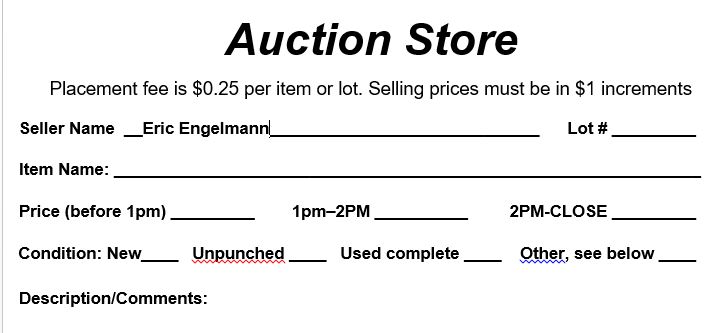
NOT like this:
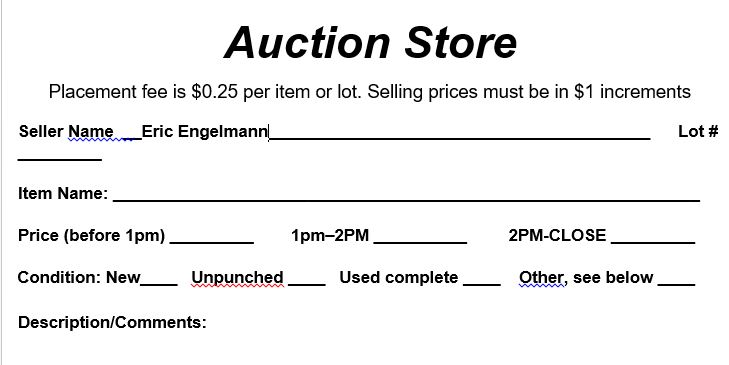
Instructions for various computer setups. Even though you will have a different operating system, word processor, and printer, one of these sets of instructions will probably still work for you
Windows 10, Word 2013, HP CP2025dn
Click on File, Print or the print icon. Then click on the Printer Properties link just under the name of your printer. Then select Landscape for orientation and 4 pages per sheet for format.

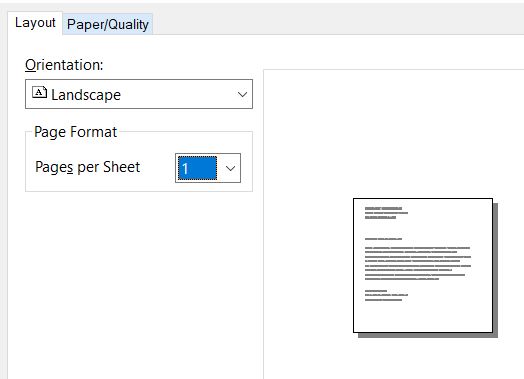
If you are selling a large number of games, use this form to mail-merge with your edited spreadsheet or downloaded BGG collection.